 Hey, guess what? I finally figured out how to schedule posts. That way, I can write stuff like this in advance (it is Thursday evening as I am typing this) and have it post when I am not able to. Like, when I know we'll be off in West Virginia.
Hey, guess what? I finally figured out how to schedule posts. That way, I can write stuff like this in advance (it is Thursday evening as I am typing this) and have it post when I am not able to. Like, when I know we'll be off in West Virginia.Actually, I figured it out a week ago.
Still, Amy, if you are reading this, YES, you figured it out first!
Hopefully, when we get home, I'll have all kinds of fun pictures to share. At least maybe I'll have a few.





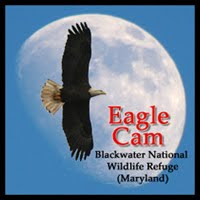

Oh, can you let me in on this secret?
ReplyDeleteI'd be happy to share! It is actually very easy. As you are typing your new post, click on post options right below the post entry box. Change the post date and time to the one you want. When you are finished entering your post, click "publish" like you normally would. You'll get a message that will say something like your post has been scheduled. And it will sit in the scheduled folder until the time comes for it to be posted.
ReplyDeleteHope that made sense!
Glad you finally figured it out. I don't think I knew that you didn't know how to do it.
ReplyDeleteI wouldn't be able to keep up on posting if I didn't use it.
Do you also use the "draft" capabilities? I start many topics and then store them for future use when I don't have anything to say...
Thought I'd peek in since I'm awake (of course) even though I totally wasn't expecting anything new and. . .whaddya know? Three posts I hadn't seen before! Neat trick since I was with you and knew you didn't have internet. :-)
ReplyDelete